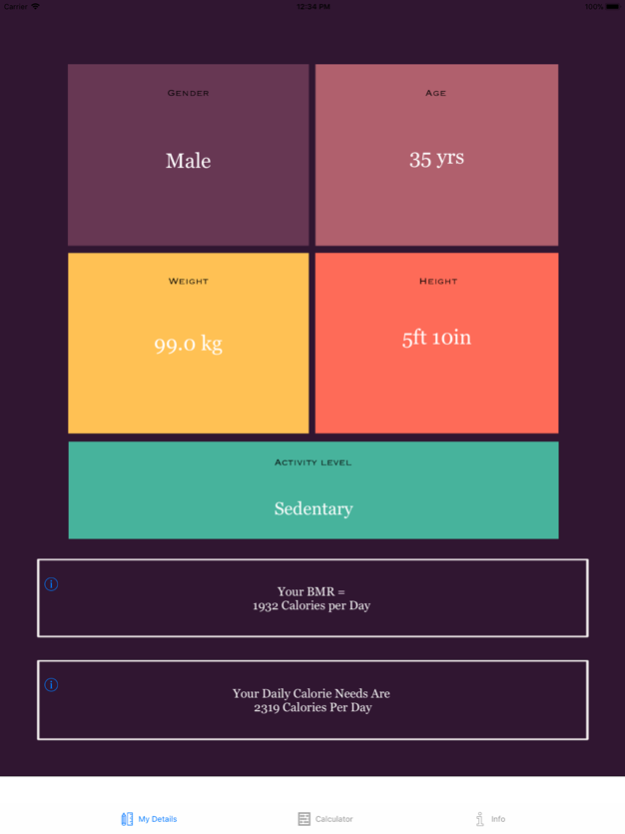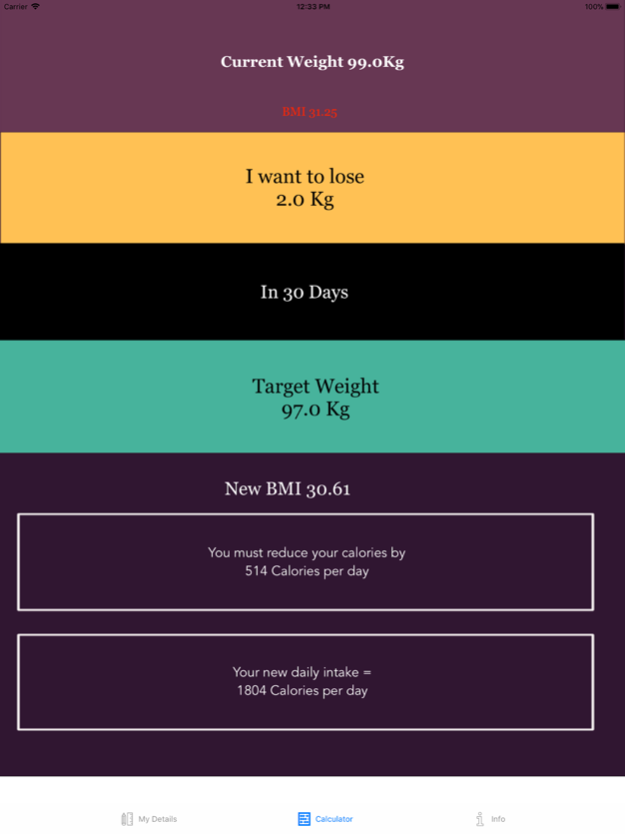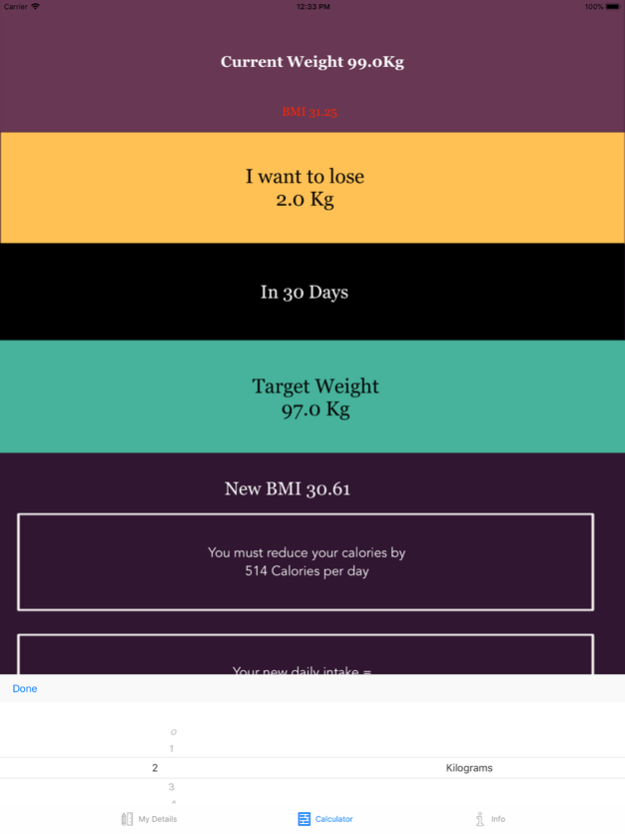Weight Loss Calorie Calculator 2.1
Paid Version
Publisher Description
How much weight do you want to lose?
How many calories can you eat every day AND lose weight?
Use this calculator to base your weight loss goals on the best available scientific formulae.
Quick, simple, to the point. Define your calorie budget - less in, more out.
-Calculate the calorie intake level that will allow you to lose a specific amount of weight over a defined time-frame.
-Gradual weight loss through diet and exercise is the key to long term success.
-Recalculate daily intake levels regularly, as weight loss, age, activity levels affect calorific requirements.
-Designed for most non-pregnant, healthy adults
-Choose between common predictive energy equations in current use
-Ensure dietary changes are safe and healthy. Seek guidance on gradually increasing activity levels
-Reducing calorific intake quickly does not allow the metabolism to adjust to the calorie deficit. Sudden calorie reduction can create major health problems. In particular, persons who have a Body Mass Index (BMI) below 22 should be cautious.
-Measure weight regularly and avoid sudden dramatic weight loss as this is likely to represent loss of metabolically active tissue eg muscle.
-BMR adapts to sudden calorific reductions. A person can achieve material and energy equilibrium at lower calories, and hence not conform to the derived equations used
-Confirm personal safety/suitability of results/recommendations with a healthcare professional before implementing
-Individuals vary and therefore no guarantee to personal accuracy/applicability is offered or implied
Feb 7, 2018
Version 2.1
This app has been updated by Apple to display the Apple Watch app icon.
Bug fix
About Weight Loss Calorie Calculator
Weight Loss Calorie Calculator is a paid app for iOS published in the Health & Nutrition list of apps, part of Home & Hobby.
The company that develops Weight Loss Calorie Calculator is Maulik Shah. The latest version released by its developer is 2.1.
To install Weight Loss Calorie Calculator on your iOS device, just click the green Continue To App button above to start the installation process. The app is listed on our website since 2018-02-07 and was downloaded 2 times. We have already checked if the download link is safe, however for your own protection we recommend that you scan the downloaded app with your antivirus. Your antivirus may detect the Weight Loss Calorie Calculator as malware if the download link is broken.
How to install Weight Loss Calorie Calculator on your iOS device:
- Click on the Continue To App button on our website. This will redirect you to the App Store.
- Once the Weight Loss Calorie Calculator is shown in the iTunes listing of your iOS device, you can start its download and installation. Tap on the GET button to the right of the app to start downloading it.
- If you are not logged-in the iOS appstore app, you'll be prompted for your your Apple ID and/or password.
- After Weight Loss Calorie Calculator is downloaded, you'll see an INSTALL button to the right. Tap on it to start the actual installation of the iOS app.
- Once installation is finished you can tap on the OPEN button to start it. Its icon will also be added to your device home screen.